CustomBooks™ Cloud Payroll
CustomBooks™ Cloud Payroll
Announcing the new CustomBooks™ Payroll module! This new module aims to provide an alternative to Intuit Online Payroll by leveraging our expertise in cloud-based accounting. It offers features such as real-time data accuracy, anytime and anywhere access, and seamless integration with CustomBooks™'s existing suite of products.
Here are a few of the things Cloud Payroll has to offer:
A pay schedule set specifically for your business. Whether you're paying employees weekly, monthly, or bi-monthly, you can choose the frequency that you need or use the custom option to manage your pay dates.
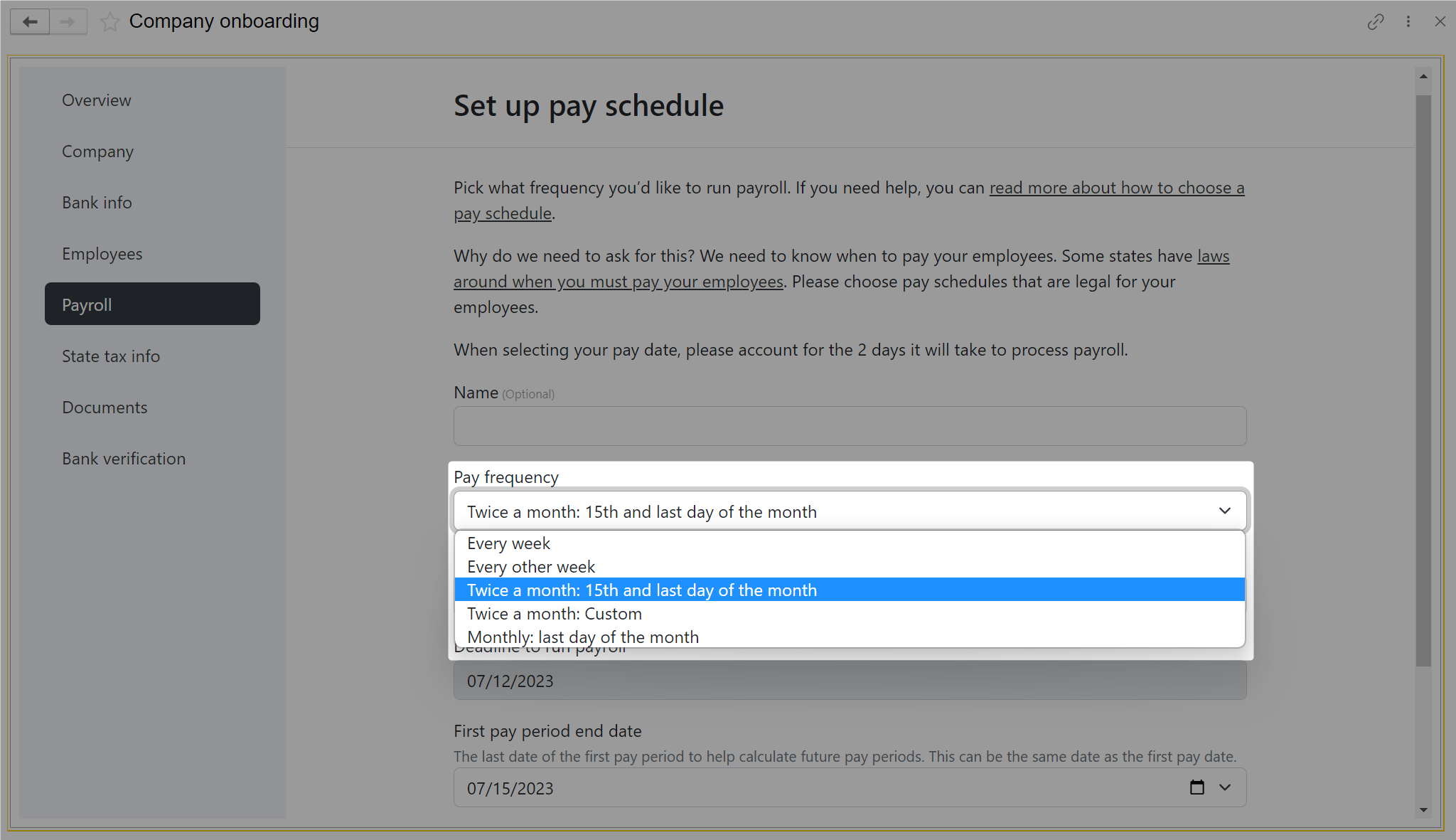
Easily run your regular payroll, review previous payrolls, and even generate off-cycle payrolls for things like bonuses and corrections.
Easily manage deductions, garnishments, and benefits. You can choose from our pre-populated catalogs or create your own custom entries.
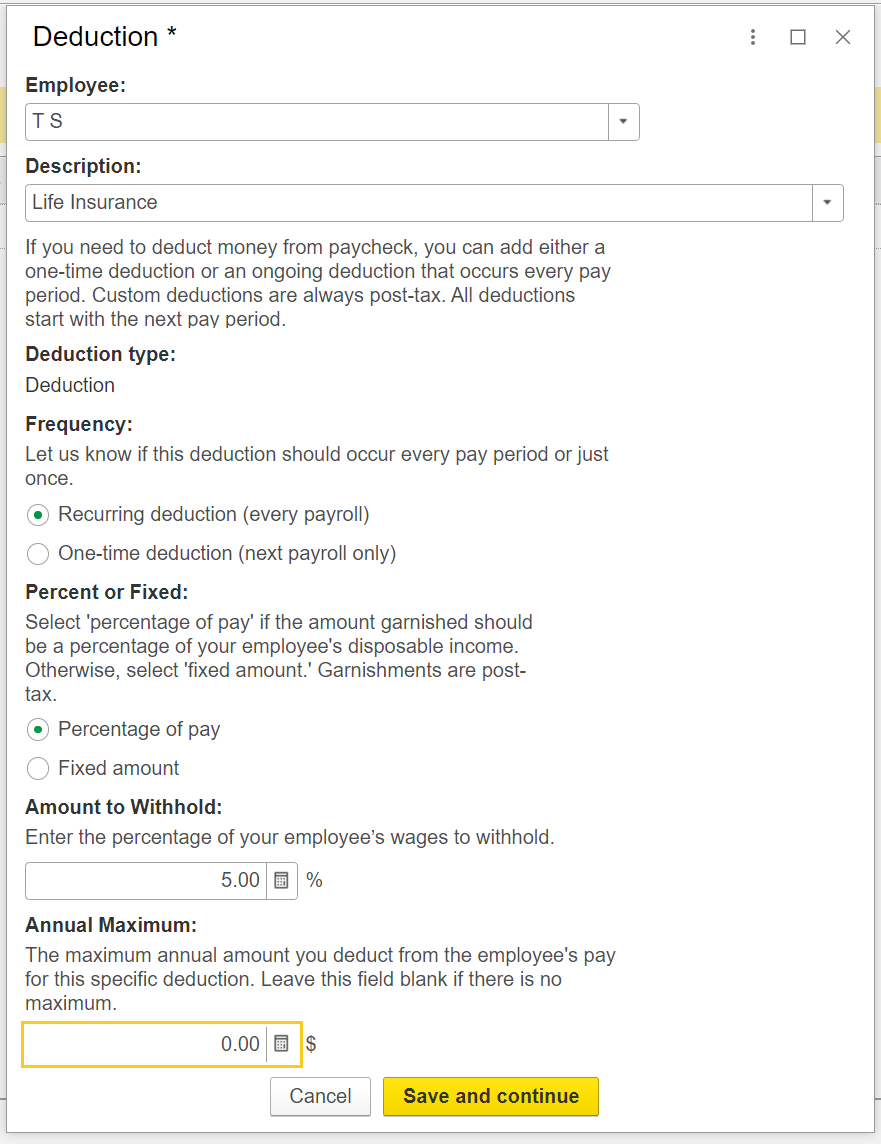
Review your annual payroll summary using the End of Year report.
Payroll check numbers are automatically added to the Journal Entry memo line. This number carries over to the Bank Register and Bank Reconciliation, making these entries easily identifiable.
Converting from another payroll provider? No problem! The External Payroll function gives you a straightforward path to update historical payrolls, including deductions and tax payments, before you start fresh in our Payroll, and our team can assist you!
Want to give Cloud Payroll a test run? Make sure to check the Extensions Store in any sandbox account. As always, testing in the Test Company/Sandbox is free and will allow some hands-on training with the new module.
Related Articles
CustomBooks™ Product Perks: November 2024 - Payroll
CustomBooks™ Payroll This November, we’re excited to spotlight our Payroll Module —a powerful addition that brings enhanced functionality to your business management suite. Seamlessly integrated, our Payroll Module makes managing payroll intuitive ...
Cloud Payroll: External Payrolls
If your company is starting with CustomBooks™'s Cloud Payroll after the start of a year, it's important to enter your previous payrolls for the current year when setting up your account to make sure your year-to-date filings are accurate. To enter ...
Modifying Your Payroll Settings
CustomBooks™'s Cloud Payroll module has several settings that provide you the flexibility you need in order to run your company's payroll quick and efficiently. To change your payroll settings, navigate to Payroll > General Settings inside of the ...
Modifying Your Payroll Schedule
Editing your payroll schedule in CustomBooks™ ensures that your payroll process is accurate and up-to-date. The schedule will be set up during the onboarding process but can be modified at any point in time. Currently, only one payroll schedule can ...
Overview - Welcome to CustomBooks™
Customizable accounting software for growing your business. Overview CustomBooks™ is a powerful all-in-one cloud-based customizable business software that includes accounting, inventory, order management, Cloud Banking, time and project tracking, and ...