Can you mass update inventory items?
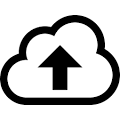
Yes!
We would be happy to mass update inventory items for you. We will need a spreadsheet with the following information:
- Product or Service.
- Item Code.
- Item Description.
- Column with values that need to be updated.
Once the spreadsheet has been compiled, navigate to the Start Page in the application and click the Upload Files for Import button.
Related Articles
Inactivating Inventory Items
Overview Items may be inactivated if they are no longer needed in your inventory. Usage To inactivate an item, Navigate to Inventory / Items Hightlight the item(s) to inactivate. Use the ctrl key (windows) or cmd key (mac) to select multiple items. ...Disabling Inventory Items
Disabling Inventory Items Items may be disabled so that they do not appear on the list. This may be done for both service and product items. To disable an inventory item: Navigate to Inventory Items. Highlight the item to disable. Click the Enable / ...Items Tips and Tricks
Inventory Item Tips and Tricks Generate an Inventory Adjustment using the Generate button. Set up advanced pricing using the The Price Matrix link at the top of the Item Card. Attach related documents to the item by clicking the Attached Files ...Troubleshooting Inventory
CustomBooks™ has a strict inventory control system meaning that if you don't have something in inventory, you cannot sell it. It's important to understand how the inventory system works in order to avoid situations that result in "Insufficient ...Inventory Adjustments
Inventory Adjustments Sometimes it is necessary to adjust the quantities on hand or cost of an item. Breakage, theft, loss or miscounting can cause the true quantity on hand to differ from what CustomBooks™ reports. Adjusting inventory counts is a ...