How to see who created a sales order?
To find out which user created a sales order, you can use the Audit Log.
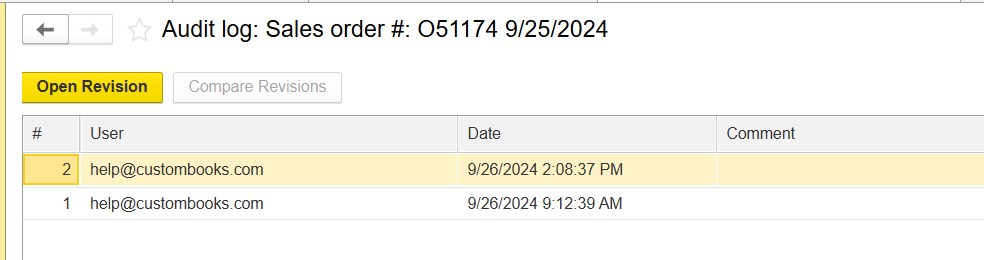
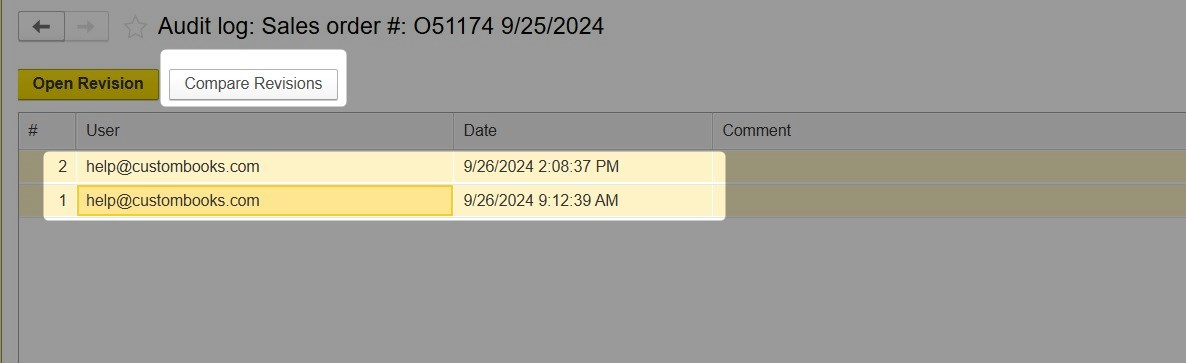
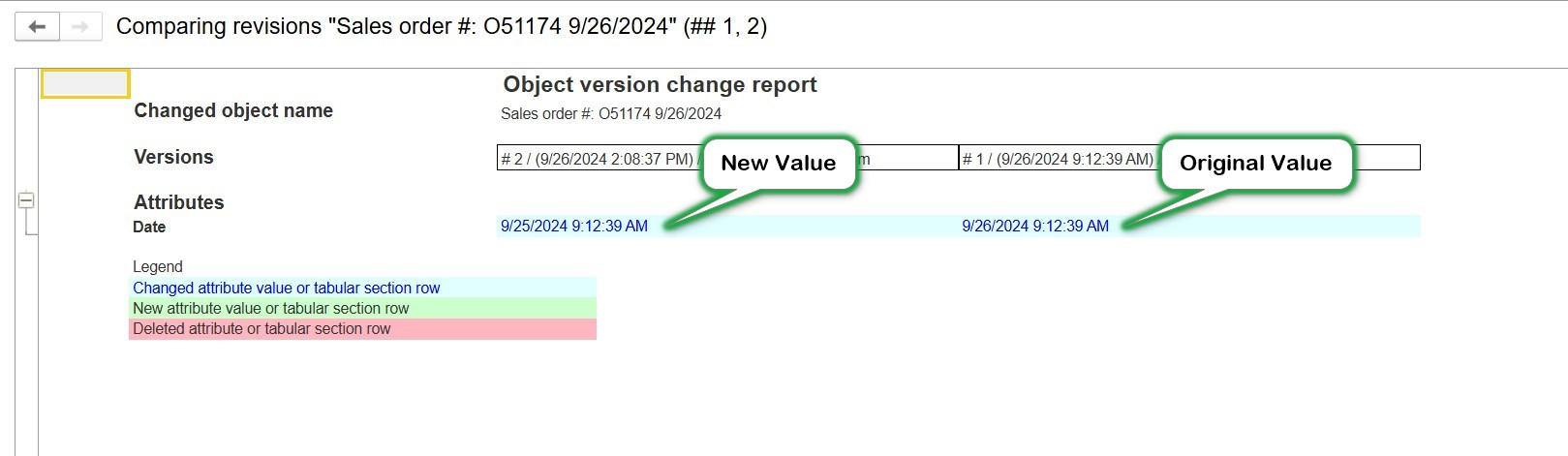
- From the sales order, click Show → Audit Log.
- Revision #1 will show the user who created it. Subsequent revisions will show users who have edited it.
- To compare revisions, highlight two or more revisions and click Compare Revisions.
Revision Comparison
Related Articles
Audit Log
Audit Log The Audit Log tracks important changes made to the system including the type of change and the user that made the change along with the time that the change was made. These changes are tracked automatically and need no user action to start ...Audit Log
Audit Log The audit log tracks important changes made to the system including the type of change and the user that made the change along with the time that the change was made. These changes are tracked automatically and need no user action to start ...How to create a Sales Order
The Sales Order records a request to sell goods or services. A Sales Order initiates the Sales Workflow and may be for products and/or services. When a sales order is for services only, it may also be referred to as a work order. CustomBooks™ tracks ...Partially Invoicing an Order
In many businesses, it's not always possible to invoice a customer for the full amount of a sales order at once, particularly when dealing with larger orders, staggered deliveries, or custom products. To manage these situations, CustomBooks™ offers a ...Sales Returns
A Sales Return document records the return of goods or services previously sold to a customer. It reduces the quantity of shipped items and updates the accounts receivable or inventory balance, ensuring accurate financial and inventory records. A ...