On the Trial Balance Report, what does the Option of Default or Adjusted do?
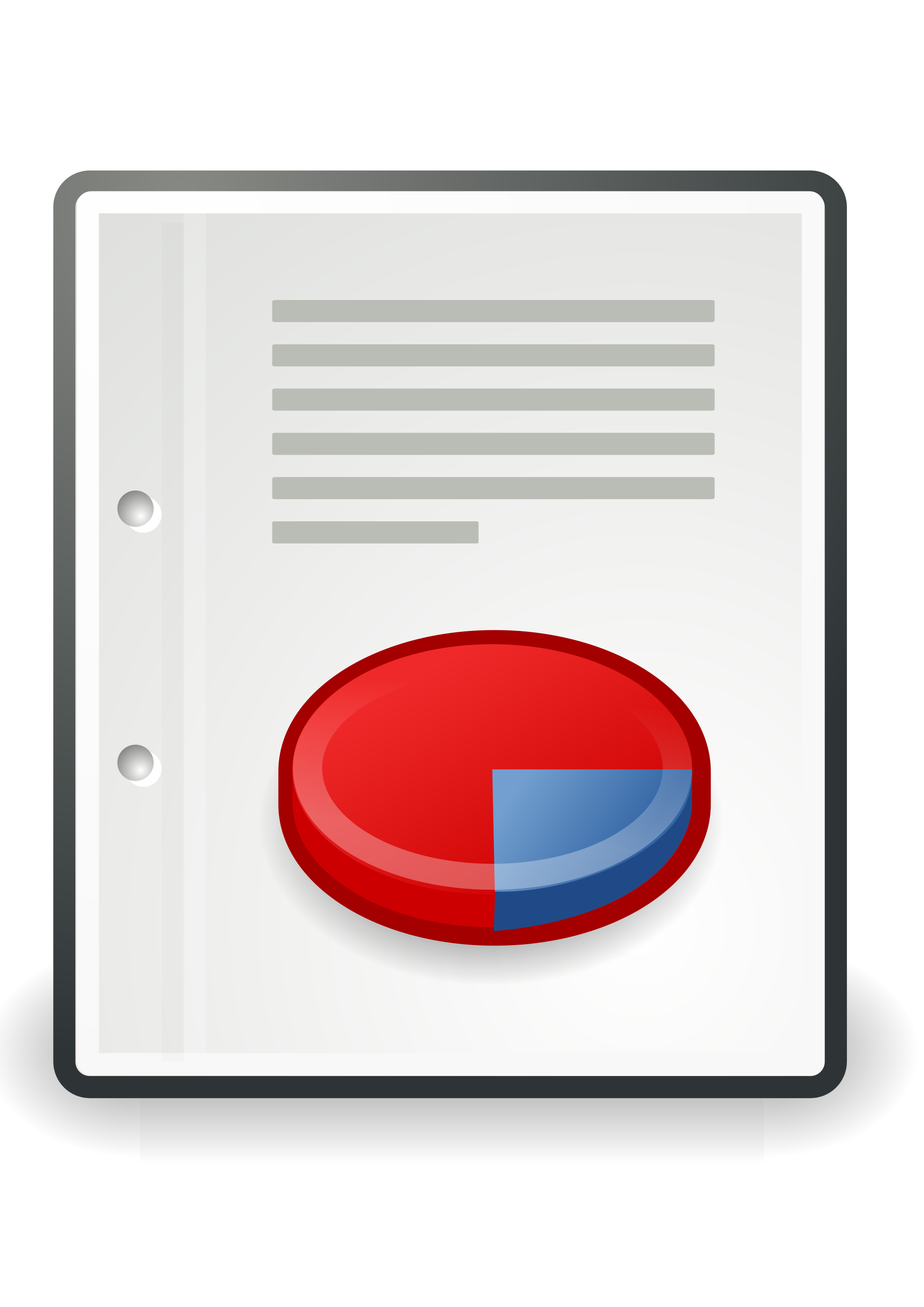
The Option Menu on the Trial Balance Report allows you to choose to have the Transactions and Adjustments columns appear on the report. By default, these columns do not appear. If the adjusted option is chosen, these columns will appear.
Related Articles
Balance Sheet Report
What is a Balance Sheet Report? A Balance Sheet Report is a financial statement that provides a summary of a company's assets, liabilities, and equity (owner's or shareholder's equity) as of a specific date. This report is one of the three core ...
Multi-currency Balance Sheet Report (extension)
Introduction Now available with multiple currencies, CustomBooks™’s Balance Sheet report gives business owners the ability to manage the company's assets, liabilities and shareholders equity in the default or target currencies. Installation Please ...
General Ledger Report
A General Ledger Report is a comprehensive summary of all financial transactions posted to every account (like cash, sales, inventory, etc.) within a specific date range. By default, the General Ledger Report displays the transaction number, Company ...
Income Statement Standard Report
Income Statement Standard Report CustomBooks™'s Income Statement Report (also referred to as the Profit & Loss, or simply P&L) is designed with accounting standards in mind. The report shows how income and expenses are incurred (both operating and ...
Statement of Cash Flows Report
A Statement of Cash Flows Report (also called a Cash Flow Statement) is a financial report that tracks the actual cash flowing into (inflows) and out of (outflows) a company over a specific period. It is one of the three main financial statements, ...