How to add a Google Chrome WebStore Shortcut to CustomBooks™ in your Browser
Google Chrome Extension
We have our application in the Google WebStore and you can add it to Chrome so you have shortcut at your fingertips. Simply click this link to go the Chrome Webstore (using Chrome, of course) and click "Add to Chrome".
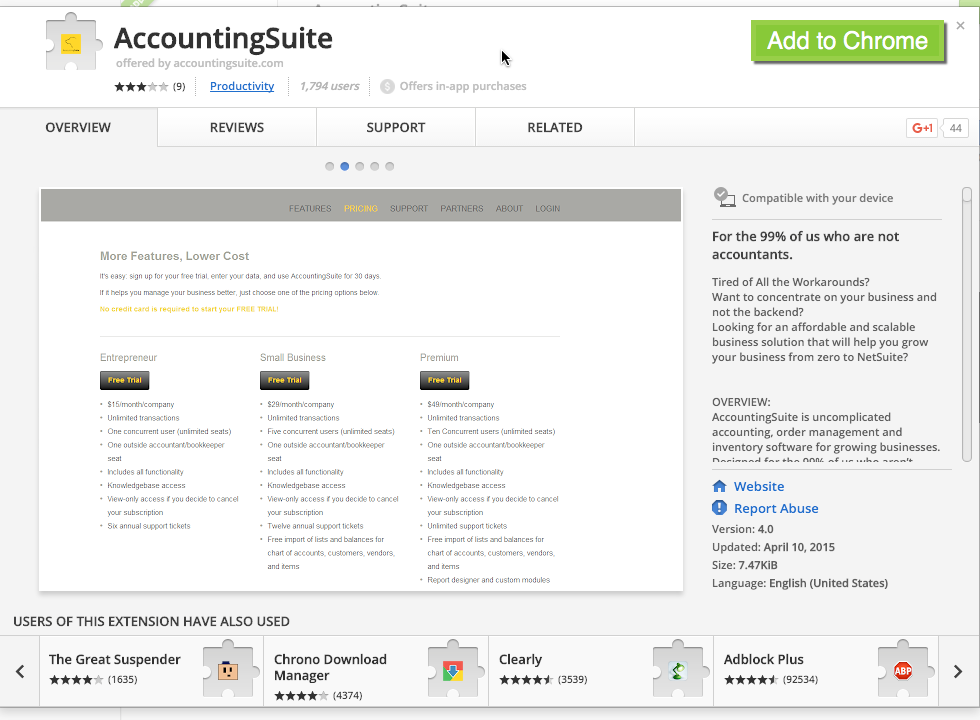
Related Articles
Logging in and out of CustomBooks™
Logging in and out of CustomBooks™ is a straightforward process designed to keep your data secure while providing easy access to your account. Logging in to CustomBooks™ There are two methods of logging in. Method 1: Standard Login involves entering ...Recommended Zaps: New Salesperson from Google Spreadsheet Row
Sometimes the people who hire new salespeople may not have access to CustomBooks™. With a simple row in a spreadsheet, the magic begins. Google Sheets is one of the most popular and easy ways to manage a spreadsheet. With this Zap, as you add new ...How to add external accountants to your account in CustomBooks™
Adding an External Accountant or Bookkeeper Collaborating with an external accountant or bookkeeper is essential for maintaining accurate financial records and ensuring compliance. CustomBooks™ simplifies this process by allowing you to seamlessly ...CustomBooks™ Product Perks: November 2024 - Payroll
CustomBooks™ Payroll This November, we’re excited to spotlight our Payroll Module —a powerful addition that brings enhanced functionality to your business management suite. Seamlessly integrated, our Payroll Module makes managing payroll intuitive ...The CustomBooks™ Portal
Overview The CustomBooks™ Portal is the initial screen you see after logging in, serving as the central hub for managing accounts, accessing financial details, and performing various administrative tasks. In the CustomBooks™ Portal, you will find the ...