Why Can’t I See the Chat Window on the Help Center?
Common Reasons the Chat Window May Not Appear
Browser or Device Compatibility Issues
Some older browser versions or unsupported devices might not display the chat window.
· Ensure your browser is up-to-date. Popular browsers like Chrome, Firefox, Safari, and Edge work best.
· Try accessing the Help Center from a different device.
Disabled JavaScript
The chat window relies on JavaScript to function. If JavaScript is disabled in your browser, the chat feature will not load.
Solution: Check your browser settings to ensure JavaScript is enabled.
Instructions for enabling JavaScript:
Chrome
1. type: chrome//Settings/content in the address bar
2. Privacy and Security > Site Settings > JavaScript > Enable.
· - Firefox: Type 'about:config' in the address bar, search for 'javascript.enabled', and ensure it is set to 'true'.
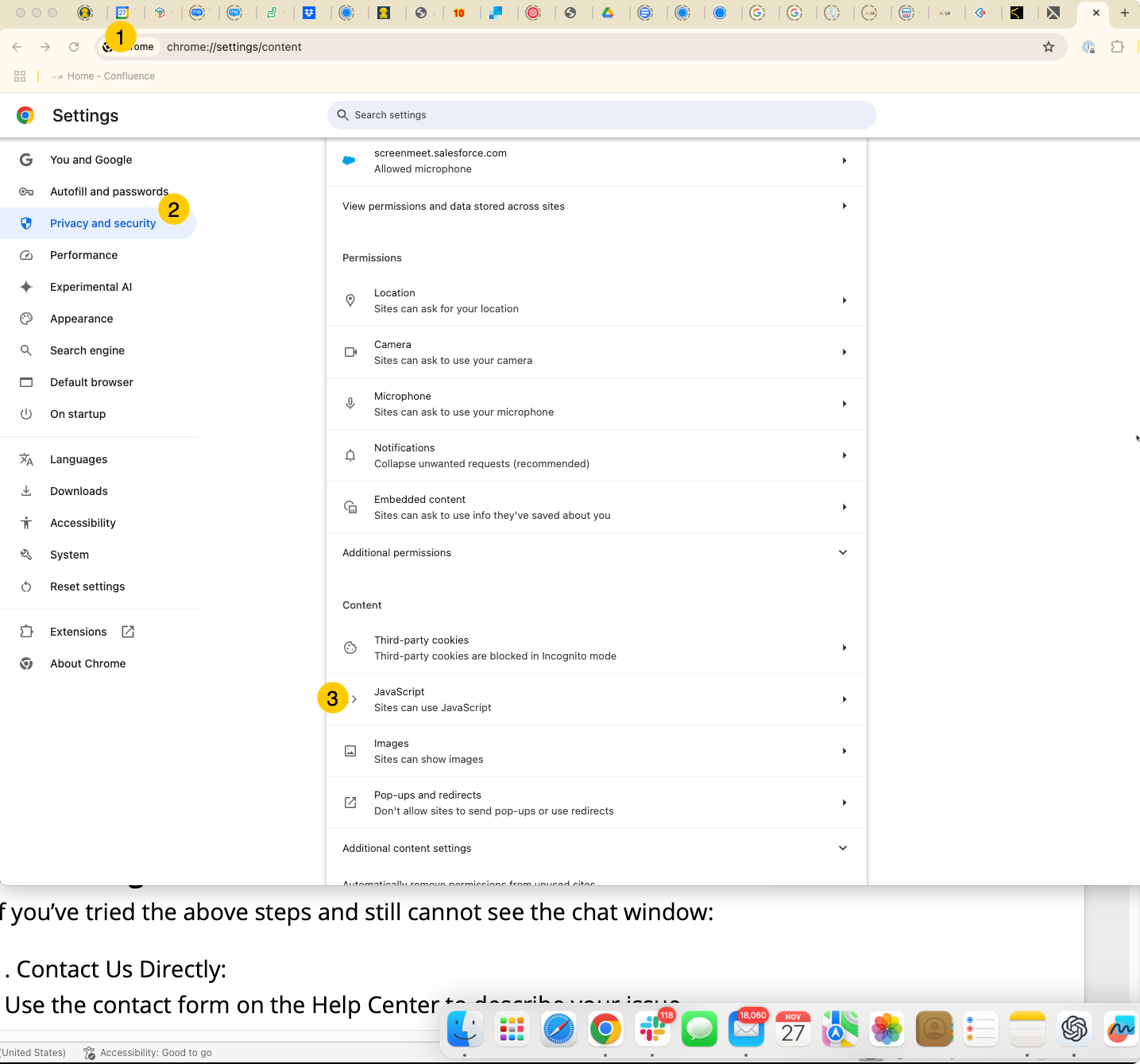
Ad Blockers or Browser Extensions
Ad blockers or privacy-focused browser extensions (e.g., uBlock Origin, Ghostery) may block the chat widget.
· Disable ad blockers or extensions temporarily and refresh the page.
· Whitelist our Help Center domain in your ad blocker’s settings.
Network Restrictions
Some corporate networks or public Wi-Fi settings restrict access to certain scripts or domains, including chat widgets.
· Test the Help Center on a personal or mobile network to see if the chat window appears.
· Contact your IT administrator to ensure that our chat service domain is not blocked.
Cookies or Cache Issues
Corrupted browser cookies or cache can prevent the chat widget from loading correctly.
· Clear your browser's cookies and cache:
· - Chrome: Settings > Privacy and Security > Clear Browsing Data.
· - Firefox: Settings > Privacy & Security > Cookies and Site Data > Clear Data.
· Restart your browser and revisit the Help Center.
Pop-Up or Script Blockers
Some browsers block pop-ups or external scripts, which can interfere with the chat window.
· Disable any pop-up blockers in your browser settings.
· Add our Help Center to your browser’s list of trusted sites.
Widgets Not Loading
The chat widget might fail to load due to a temporary issue with our system.
· Refresh the page after a few minutes.
· Check the status page for any ongoing service disruptions.
Some older browser versions or unsupported devices might not display the chat window.
· Ensure your browser is up-to-date. Popular browsers like Chrome, Firefox, Safari, and Edge work best.
· Try accessing the Help Center from a different device.
Ad blockers or privacy-focused browser extensions (e.g., uBlock Origin, Ghostery) may block the chat widget.
· Disable ad blockers or extensions temporarily and refresh the page.
· Whitelist our Help Center domain in your ad blocker’s settings.
Some corporate networks or public Wi-Fi settings restrict access to certain scripts or domains, including chat widgets.
· Test the Help Center on a personal or mobile network to see if the chat window appears.
· Contact your IT administrator to ensure that our chat service domain is not blocked.
Corrupted browser cookies or cache can prevent the chat widget from loading correctly.
· Clear your browser's cookies and cache:
· - Chrome: Settings > Privacy and Security > Clear Browsing Data.
· - Firefox: Settings > Privacy & Security > Cookies and Site Data > Clear Data.
· Restart your browser and revisit the Help Center.
Some browsers block pop-ups or external scripts, which can interfere with the chat window.
· Disable any pop-up blockers in your browser settings.
· Add our Help Center to your browser’s list of trusted sites.
The chat widget might fail to load due to a temporary issue with our system.
· Refresh the page after a few minutes.
· Check the status page for any ongoing service disruptions.
Still Having Issues?
Related Articles
CustomBooks™ Help and Support
Help and Support When you encounter issues, have questions, or need assistance, reaching out to CustomBooks™ customer support is essential. Whether you’re dealing with a technical issue, seeking clarification, or simply want to optimize your ...Password Help
Creating or Resetting your Password After signing up for CustomBooks™, you'll receive a welcome email with a link to create your password. If you can't find this email, follow the steps under Password Help below. If the issue persists, please contact ...What training resources do you make available and is there an active online user community?
We have several resources available to help you on your way to being successful with our software! Our user guide is a good place to start. Also, our support team can answer questions via chat, support requests or on the phone. And last but not ...CustomBooks™ Product Perks: September 2024 - Collaboration Tools
Collaboration Tools In this edition of CustomBooks™ Product Perks, we’ll explore the powerful collaboration tools built right into the platform. Whether you’re working with your team on projects, connecting through our integrated chat, or hosting ...Experiencing slowness? Here are some things you can do to help
We are aware that there are currently issues with performance in the application and are engineers are working diligently to get at the cause of slow response times some of you have been experiencing. There are a few things you can do to help us ...